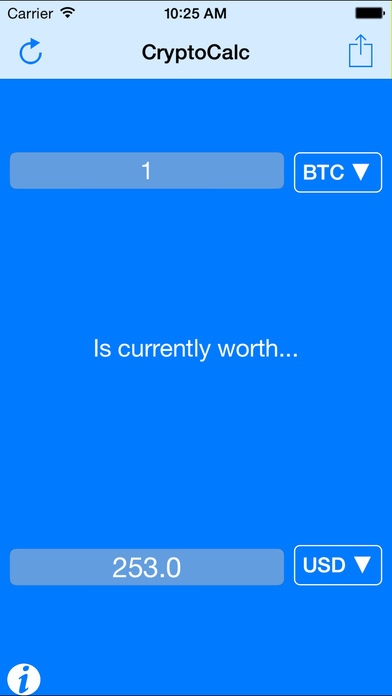CryptoCalcLite 2.0
Continue to app
Free Version
Publisher Description
NOTE: This version is ad-supported. For an ad-free experience that also has Smart Alerts, check out CryptoCalc - just search the app store for "CryptoCalc". Imagine a simple and intuitive CryptoCurrency price app that focused more on price (what you care about) than a million meaningless statistics (that only Warren Buffet needs). Imagine an interface packed with features, but clean and simple. Imagine support for 12 languages - use the app no matter what language you speak. Imagine checking the price or converting between 23 world currencies and bitcoin, litecoin, dogecoin, peercoin, and more without missing a beat. Now, stop imagining. CryptoCalcLite 2 is here, with more features then ever! Our gorgeous new interface is even better than before - but still easy to use and simple. With 23 world currencies and bitcoin, litecoin, dogecoin, peercoin, and bitcoin bits, you can get exchange rates no matter where you live, where you are traveling, what currency you use, or anything else. Support for 12 languages lets nearly anyone use this app - the app natively supports Portuguese, Spanish, Dutch, Greek, French, Finnish, Italian, German, Russian, Danish, Traditional Chinese, Simplified Chinese, and Hebrew! All this and much more makes CryptoCalcLite the app we have all been waiting for - so go ahead and download today!
Requires iOS 8.0 or later. Compatible with iPhone, iPad, and iPod touch.
About CryptoCalcLite
CryptoCalcLite is a free app for iOS published in the Accounting & Finance list of apps, part of Business.
The company that develops CryptoCalcLite is James Chung. The latest version released by its developer is 2.0.
To install CryptoCalcLite on your iOS device, just click the green Continue To App button above to start the installation process. The app is listed on our website since 2014-11-20 and was downloaded 1 times. We have already checked if the download link is safe, however for your own protection we recommend that you scan the downloaded app with your antivirus. Your antivirus may detect the CryptoCalcLite as malware if the download link is broken.
How to install CryptoCalcLite on your iOS device:
- Click on the Continue To App button on our website. This will redirect you to the App Store.
- Once the CryptoCalcLite is shown in the iTunes listing of your iOS device, you can start its download and installation. Tap on the GET button to the right of the app to start downloading it.
- If you are not logged-in the iOS appstore app, you'll be prompted for your your Apple ID and/or password.
- After CryptoCalcLite is downloaded, you'll see an INSTALL button to the right. Tap on it to start the actual installation of the iOS app.
- Once installation is finished you can tap on the OPEN button to start it. Its icon will also be added to your device home screen.